Welcome !

Unforgettable me is your own personal life recording service.
One Month Free
Access to the last month of your data is completely free. If you want to be able to see back further, you will need a subscription.
After the data has been in the system for longer than the term of your subscription, it will be sent to cold storage. Don't worry though. If you decide you want it we can get it back. You just need to sign up for a subscription. Also, you are free to delete it at any time. Our vision is to put you in control of your data.
Now that you are here let's get you started recording some life data with our Android App. You may also wish to collect data from other Services such as Google, Facebook or even your smart refridgerator, if so connect using our IFTTT service (learn more).
Install the Unforgettable Android App
Our Android App can record things like your location (GPS), movement of the phone (accelerometry), and snippets of obfuscated audio. With this data, the Unforgettable Me system can label parts of your day (were you at a cafe, in car, and so on).
You can then access and perform searches on your life data in the "My Data" section of this website.
To get started download our Android app from Google Play, then:
- Once you have downloaded our Android App you will need to login to it with the same username and password you that used on this website.
-
Next, make sure your the Unforgettable app has the correct permissions on your phone, go to Settings > Apps > Unforgettable > Permission should look like this:
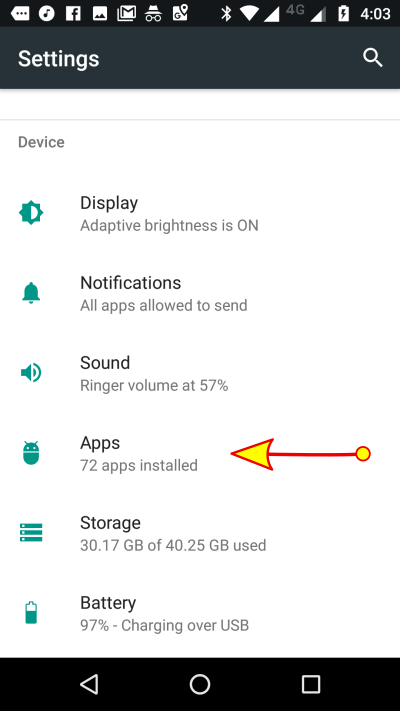
Settings
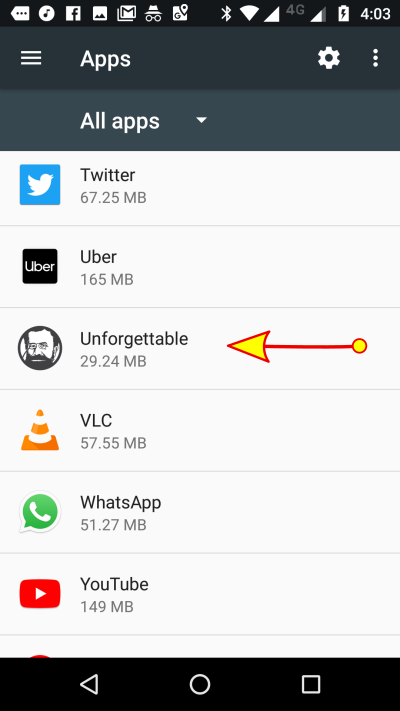
Apps
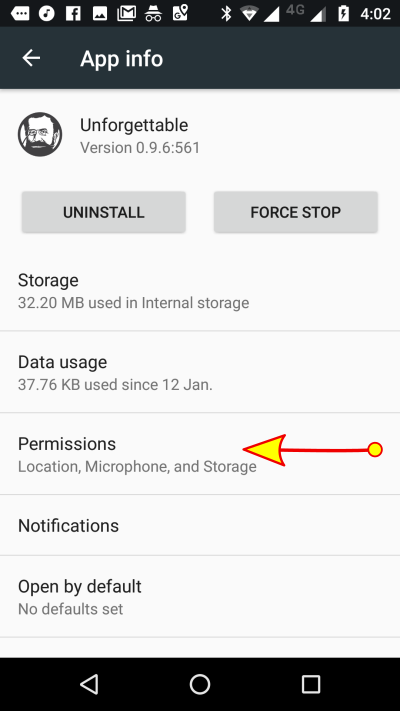
Unforgettable
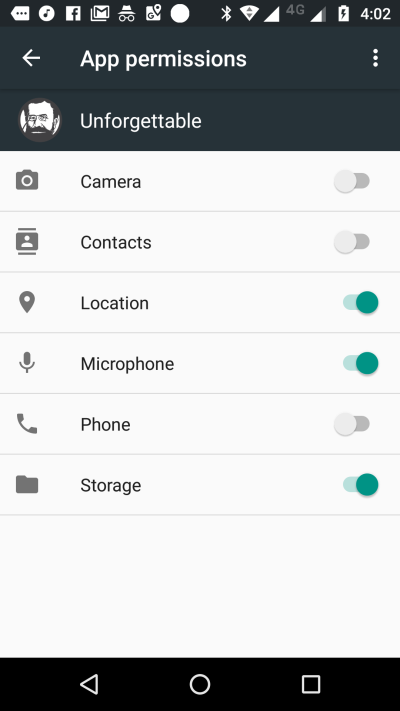
Permissions
- Then, choose your preferred data collection settings in the Unforgettable Android App. Go to "SETUP" on the Unforgettable app and we suggest you use the following settings:
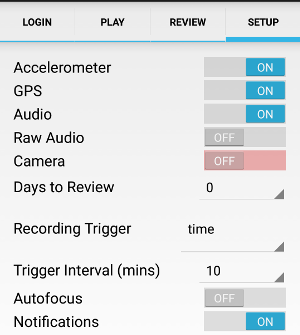
Recommended Unforgettable App Settings
- Finally, to upload data from your phone to the Unforgettable system your phone needs to be connected to WiFi and on charge with a battery level over 90%. So, really it's as easy as plugging your phone in to charge overnight whilst you sleep, and when you wake up your life data will be ready to access in the My Data section of the Unforgettable Me website:
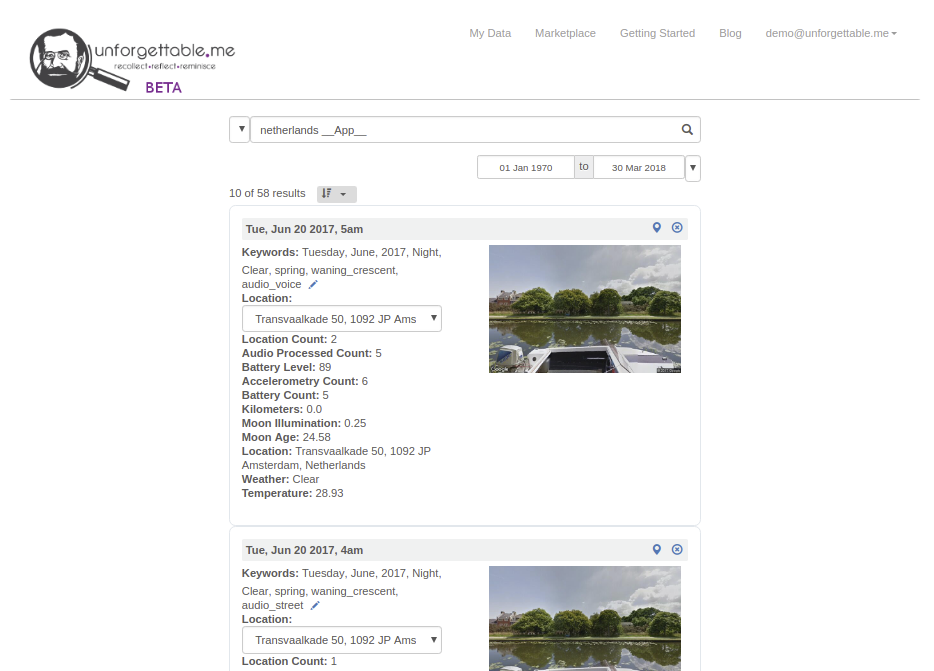
iPhone user?
We've got an iPhone app on the way! When it's complete, an email notification will announce that it is available.
- Then, choose your preferred data collection settings in the Unforgettable Android App. Go to "SETUP" on the Unforgettable app and we suggest you use the following settings: